No CRM system yet? Take advantage of your web database
Your business is growing, and the need for a Customer Relationship Management (CRM) system is becoming apparent. However, choosing the right CRM can be a complex decision that requires careful consideration and planning. It’s important to make informed decisions and gain buy-in from internal stakeholders. But what if you could bridge the gap between now and when you’re ready to invest in a full-fledged CRM system? This is a clever way to store and manage your data until you find a better solution.
Crucial Choice of CRM
Selecting the right CRM system is a pivotal moment in your marketing strategy. Your CRM is a cornerstone of your marketing technology stack, and it must align with your specific business needs. Additionally, CRMs often integrate with other tools like marketing automation software, making your choice even more critical. Once you commit to a CRM, you’ll likely be bound to it for an extended period, typically a minimum of 12 months, especially with major software providers such as Salesforce.
The Great Leap
For many businesses, implementing a CRM is like taking a leap into the unknown. You might have gathered some high-level business requirements and outlined a few scenarios, but there’s no guarantee that your initial choice will be the right one. Plus, the costs associated with software implementation and configuration can be substantial. Small and medium-sized businesses may hesitate to invest heavily in this stage unless they have abundant resources.
You are not ready to make a decision directly. What is the alternative?
If you’re not ready to make a decision about a CRM system yet, there are a few things you can do in the meantime.
Try a “Freemium” Solution: One option is to start with a free CRM account or a low-cost plan to get a feel for the system. This approach is budget-friendly and reliable for testing purposes. However, it may lack the scalability and flexibility you need, and you could encounter security or privacy policy issues, such as data hosting location mismatches.
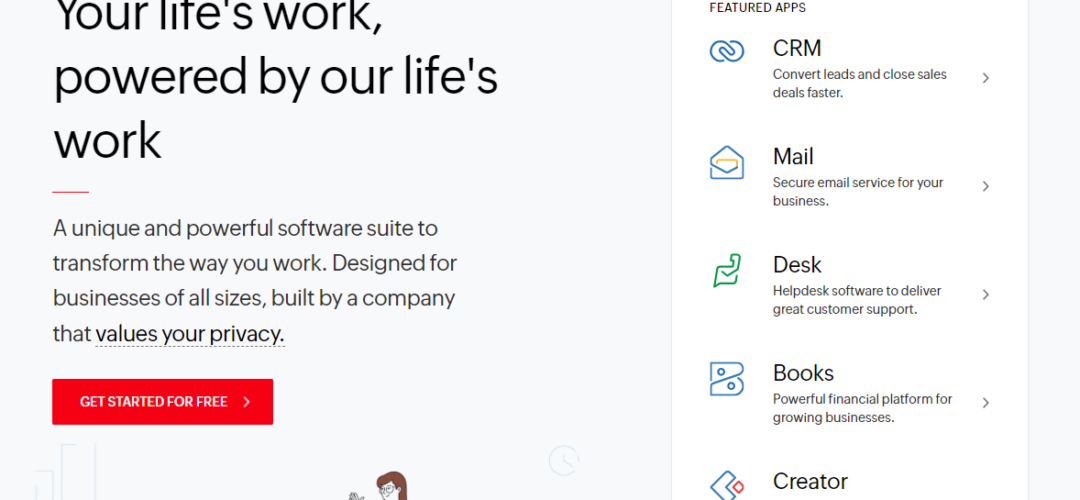
Market Research and Peer Advice: Conduct thorough market research and seek advice from peers in similar industries or with comparable organizational setups. It’s crucial to identify solutions used by companies facing similar challenges in terms of organization size, business model, and staff expertise. The goal is to find the right solution that can be smoothly rolled out and adopted by your team, not necessarily the market leader.
Consult a Senior Consultant: Don’t hesitate to reach out to CRM providers or external agencies for additional information and demos. This hands-on experience from a Senior Consultant allows you to assess the intuitiveness and flexibility of different CRM platforms and make informed decisions.
You Need Time to Decide? Activate Your Web Database
If you’re unable to make an immediate decision regarding your CRM system but still want to keep your business running smoothly, consider using your web database as a temporary “mini-CRM.”
It’s Already Live and Paid For: If you have a website with a Content Management System (CMS) like WordPress, you likely have access to web server space through your hosting provider. Activating this space is usually quick and cost-effective.
Create and Manage Tables Easily: Setting up tables in your web database is straightforward and can be done with just a few clicks. Once your tables are ready, you can populate them with data using CSV files. Updates can also be made by uploading additional CSV files or manually modifying the information.
Automate Workflows with Cron Jobs: If you need to perform regular data updates or actions, you can set up automations using cron jobs. These routines can run daily, hourly, or even every minute. For example, you can automate Double-Opt-In email sends to new newsletter subscribers by configuring a PHP mail function within a cron job.
Quickly Create Templates via Web Interface: You can design templates in a secure web section with login and password requirements. This approach simplifies data management for your team and serves as a makeshift CRM web interface until you decide on a dedicated CRM system.
Efficient Querying: Your web database provides a basic front-end for running queries, such as searching for contact details. For more complex queries, an SQL interface is available, allowing you to create table views within seconds. Learning to write SQL queries can be achieved within a short timeframe with online tutorials.
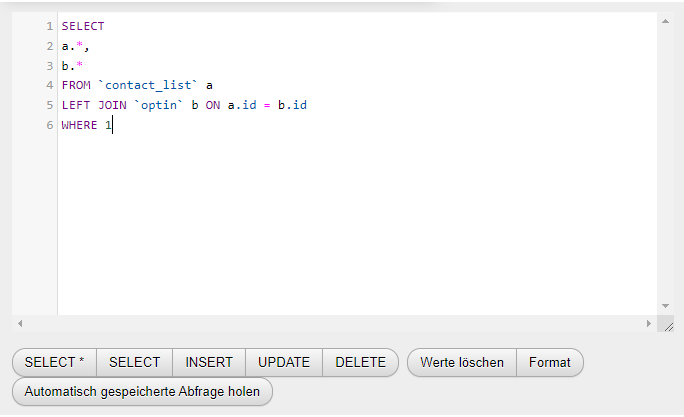
Seamless Integrations: Many popular cloud solutions offer native integrations with standard web databases. For example, Customer.io integrates seamlessly using a simple SQL Query, ensuring your data and segments are always up to date.
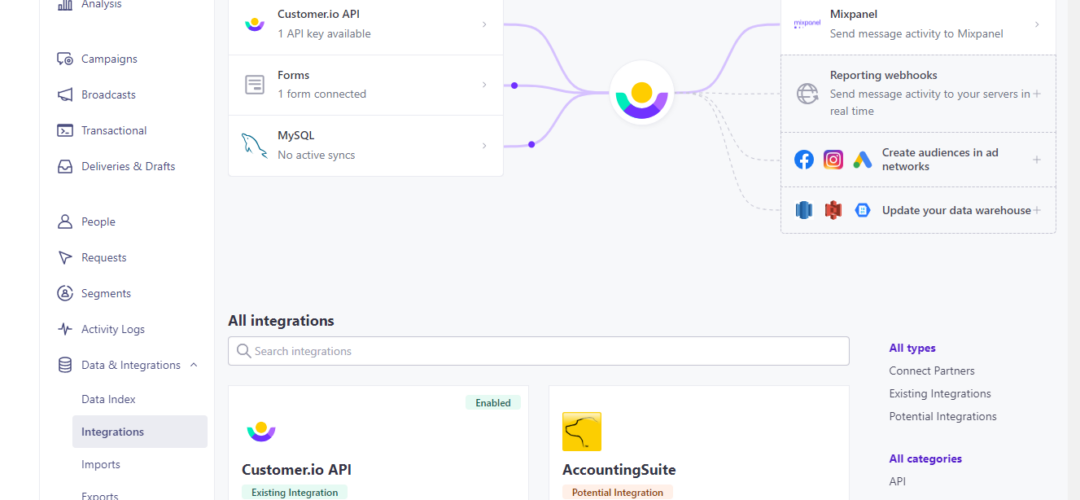
Prerequisites for Using Your CRM as a Database
Before you use your web database as a CRM, there are a few things you need to consider:
Compliance with Privacy Policies: Ensure that using your web database aligns with your privacy policy and internal data management guidelines.
Sufficiency for Business Needs: Assess whether your web database can handle your data storage and management requirements without posing risks to data integrity.
Programming Skills: If necessary, be prepared to leverage programming skills in HTML, SQL, and PHP. Alternatively, you can seek assistance from an external agency if these skills are not available in-house.
Data Orchestration Knowledge: Building a coherent data structure that’s viable for the future may require expertise in data management, data architecture, and data governance. Consulting with experts for a few hours can provide valuable guidance.
Summary: Using a web database as a "Mini-CRM"
At Simple Task, we frequently engage with companies that haven’t yet implemented a CRM system. Their data is scattered, disorganized, and often far from ideal. By leveraging your web database as a temporary solution, you can gain valuable insights into your business’s data architecture, workflows, and potential for marketing automation. This approach allows you to create basic workflows and maintain data integrity until you’re ready to invest in a dedicated CRM system. So, don’t let indecision hold you back; put your web database to work for your business today.